Debugging on your N900
During development I realized that many device specific features are not available in the emulator. So I decided to find a way to debug software in realtime on the device. First of all I had to upgrade my Device to version PR 1.2. So my SDK and the device libraries had the same version numbers.
I had to install the „maemo pc connectivity“ Package on my N900 and on my host pc.
First I enabled the developer repository on my N900:
catalog name: extras-devel
web address: http://repository.maemo.org/extras-devel
distribution: fremantle
components: free non-free
in a shell on the N900:
sudo gainroot
apt-get install maemo-pc-connectivity gdb
On my Host System I added the repository:
deb http://pc-connectivity.garage.maemo.org/repository intrepid main
and installed host-pc-connectivity by typing:
sudo apt-get update
sudo apt-get instsall host-pc-connectivity
I had a new usb device with an IP address 192.168.2.14.
On my N900 I configured in the system-settings->pc connectivity manager the “default” environment:
connection type: usb
ipadress: 192.168.2.15
gateway: 192.168.2.14
After applying and saving the changes the N900 was ready. I connected it to my pc and opened an ssh shell to the device. I used the username and password I have been asked for while installation on the n900.
In ESBox i had to open the Debug Configurations Dialog and created a new Maemo Remote Application. Most points should be clear. The point Download is interesting: I used
Download Method: ssh
RemoteConnection: 192.168.2.15
Verify the target path. It must be a path that is writeable by the user you have used for the ssh session above. Klick on „Edit“->the link SSH panel and configure the destination folder if necessary.
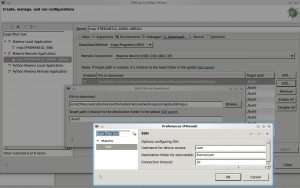
That was all. The complete documentation of “pc connectivity” can be found here http://pc-connectivity.garage.maemo.org/2nd_edition/index.html. This documentation describes howto use certificates to avoid password fields during the launch process. This is not necessary, simply type the username and password once and check remember.